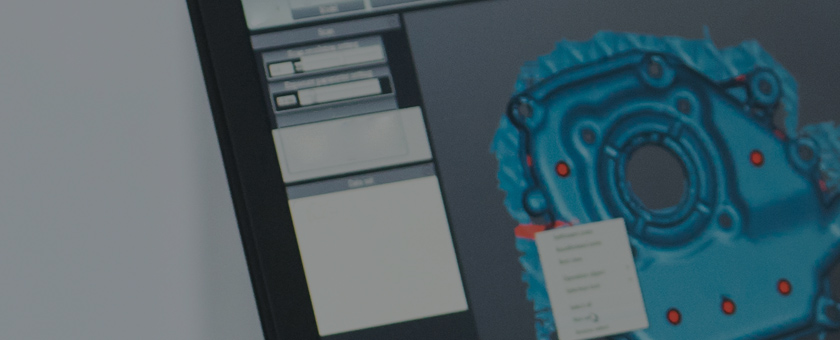
ALM
DIGITEK is always doing our best to think ahead for customers
and create new value for your business.
Codebeamer
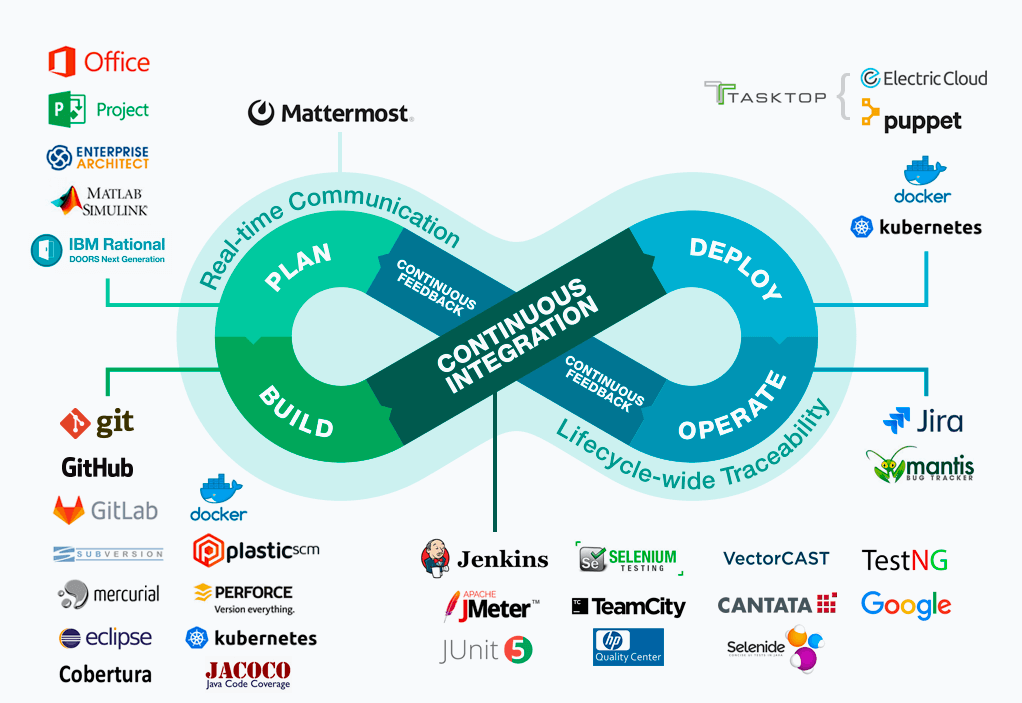
Accelerate your DevOps pipeline with codebeamer
Boost collaboration, automate your CI&CD pipeline, and accelerate delivery across all phases of Application Lifecycle Management. Align contributors around shared goals, and focus on the activities that deliver the most value. Replace a fragmented chain of single-point tools with a central, holistically integrated platform that offers all-in-one Agile, Dev, and Ops capabilities.
Integrate actionable customer feedback into the process of requirements management, software development, and testingwith codebeamer. Establish end-to-end traceability across the DevOps value stream, and bridge the gap between processes, contributors, and auditors. Enjoy enterprise-grade compliance support to reduce the time and costs of audits in a DevOps environment.
Why use Codebeamer for DevOps?
Streamline delivery
Connect and automate your product delivery pipeline. Bridge delivery gaps. Align Agile Dev and Ops processes, channel feedback where it’s needed, and achieve higher release velocity.
“Do the right thing, do the thing right”
Optimize both efficiency and effectiveness across the DevOps value stream. Monitor DevOps performance, reduce failure rates and downtime, and minimize costs
Single source of truth for DevOps teams
Replace a fragmented toolchain with a central, integrated DevOps hub. Align all teams and stakeholders around shared goals.
Features of codebeamer DevOps
Planning and Review
Record contributions from all stakeholders, manage changes and their approvals, and channel feedback into a global backlog. Let your team members vote on artifacts, and embed custom review & approval procedures in your workflows. Prioritize and manage your backlog collaboratively, and use Story Plan to manage tasks across sprints and releases. Visualize tasks on configurable Kanban boards, and use the versatile Release Planner (with interactive Gantt charts) to work on sprints and releases with complete transparency.
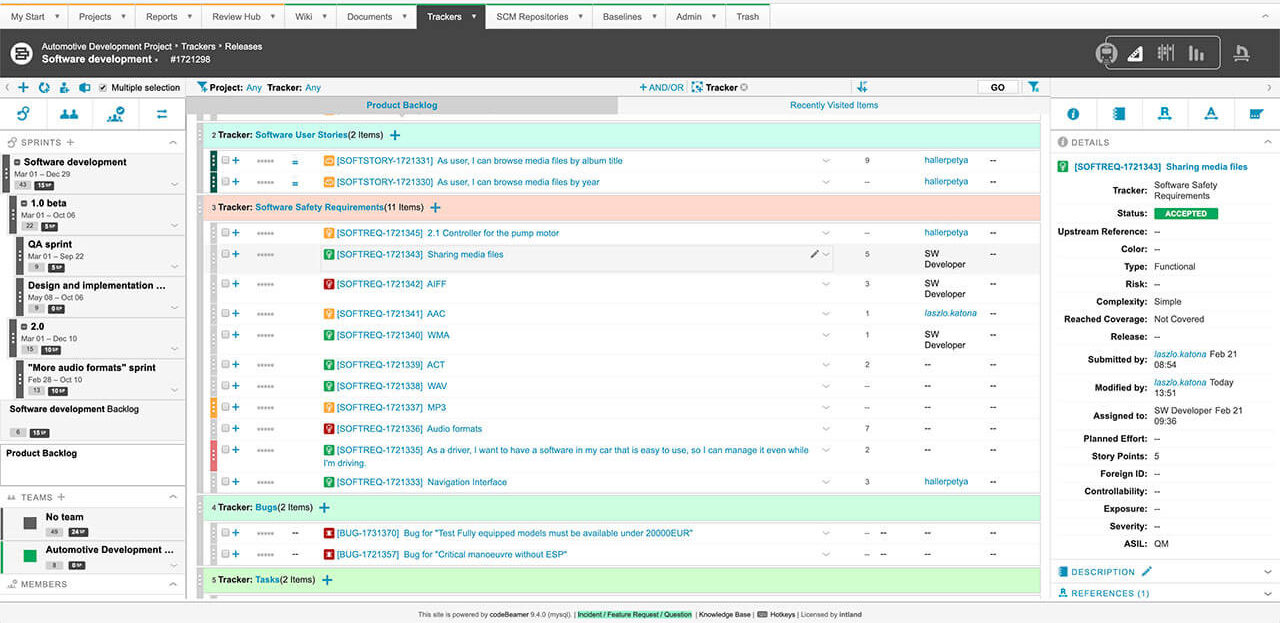
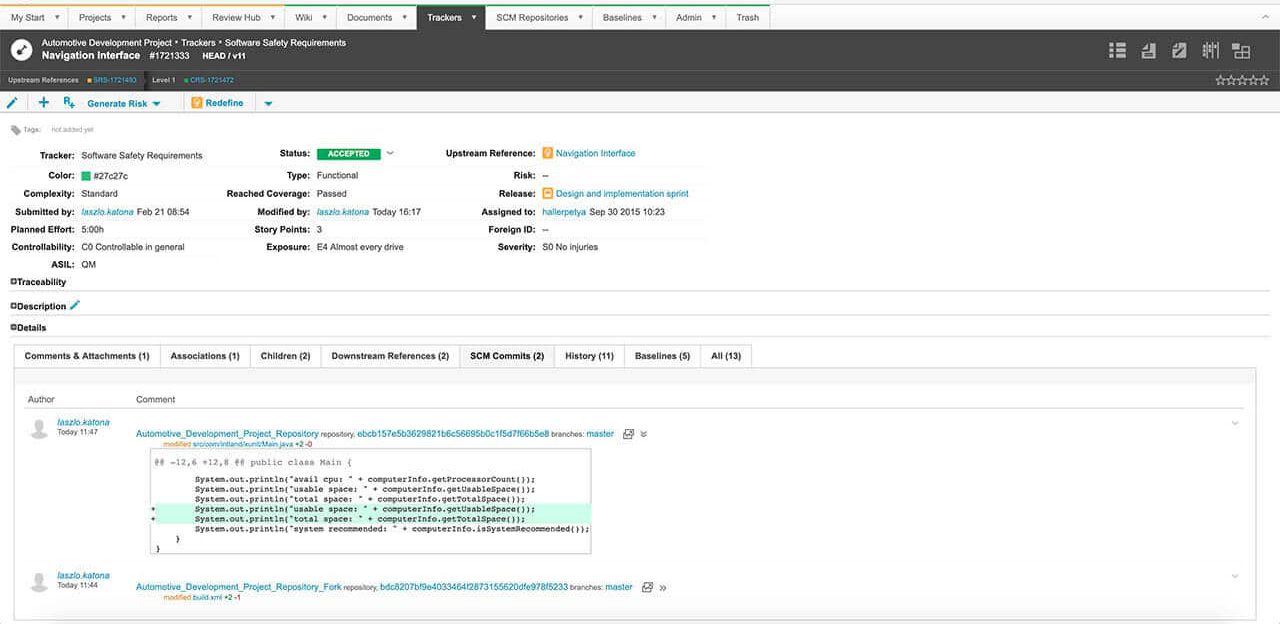
Software Development & Build
Provide your teams with single-pane-of-glass access to advanced software development capabilities. Integrate your DevOps toolchain in a central collaborative platform. Rely on codebeamer’s integrations with Git (GitLab, GitHub with pull requests), Subversion, Mercurial, Plastic SCM, Perforce VCS, and Bitbucket for source code management and version control. Automate the build process funneling into your CI/CD pipeline using Jenkins. Use a staging environment to test code before deployment.
Testing, CI/CD
Automate Continuous Integration & Continuous Delivery processes with codebeamer. Accelerate cycle times, and reduce failure rates and downtime through automating testing and QA activities. Fix problems early and often, minimize costs, and improve product quality. Manage all your manual and automated testing activities in one place. Streamline your pipeline by integrating automated testing tools (Jenkins, JUnit, JMeter, Selenium).

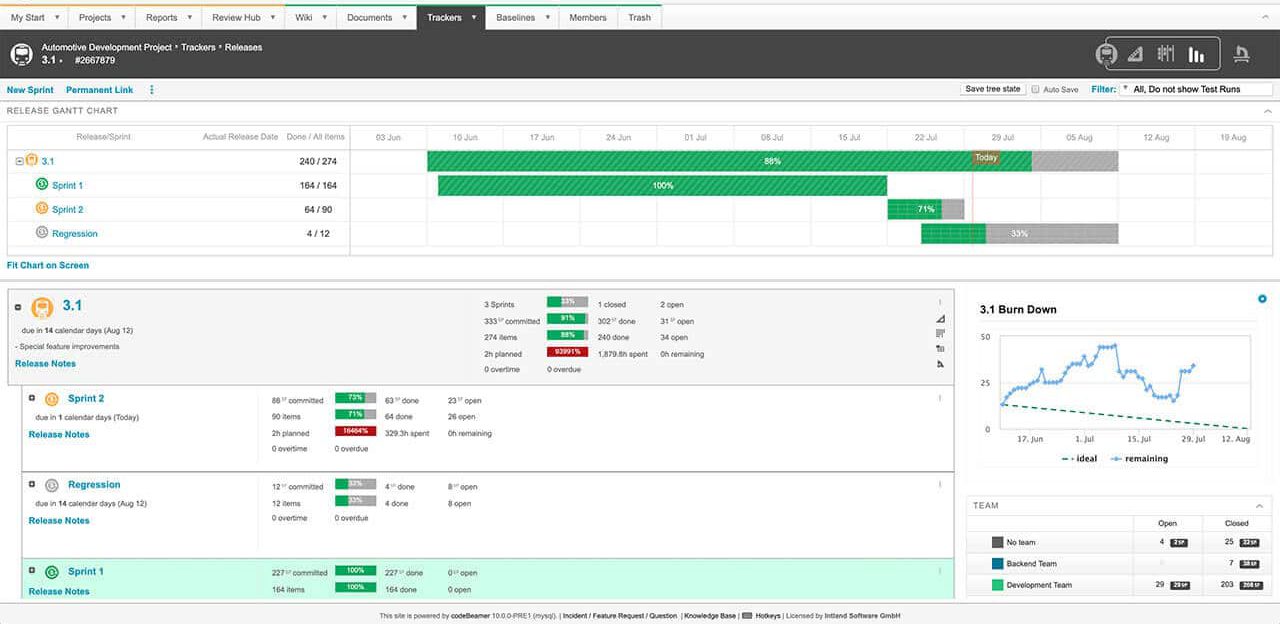
Release and Deployment
Accelerate cycles, and manage your delivery pipeline from an all-in-one central DevOps hub. Track and manage iterations, versions, and milestones in codebeamer. Use the Release Planner to stay organized even with multiple deployments per day. Generate and manage containers for deployment using integrations with Docker, Kubernetes, and OpenShift. Automate deployment via Jenkins.
Operations, Monitoring, and DevOps Analytics
Create a DevOps analytics dashboard to keep track of, analyze, and report on Dev+Ops processes. Give your developers, managers, and operations team a single view of the entire DevOps value stream even across projects. Monitor progress and collaborate in one shared platform. Build, share, and export custom reports and visual dashboards.
Manage escalations with automated workflows, and enhance visibility with a filterable Kanban board to stay on top of Ops processes. Create custom reports with visual graphs to uncover bottlenecks.




